মজিলা ফায়ারফক্স এ বাংলা ফন্ট সমস্যা করছে। ফন্টগুলো ফেটে যাচ্ছে আর খুব
ছোট দেখাচ্ছে। অথচ IE তে ভাল আসছে। অমাইক্রোনল্যাব এর সব ইউনিকোড ফন্টই
সেটআপ করা আছে। ফন্ট ফিক্সার দিয়েও ভ্রিন্দা রিপ্লেস করে সোলায়মানলিপি
দেওয়া আছে। হঠাৎ করেই সমস্যাটা করছে। কোন কিছু নতুন করে সেটআপও করি নি।
ফায়ারফক্সের বাংলা ফন্ট সেটিংস ঠিক আছে?
-এখান থেকে নীচের ছবির মত অপশনগুলো সেট করুন:

2.From Tools menu, select Options.
3.From this Options window, click on Contents.
4. Click on Advanced button in Fonts & Colors section.
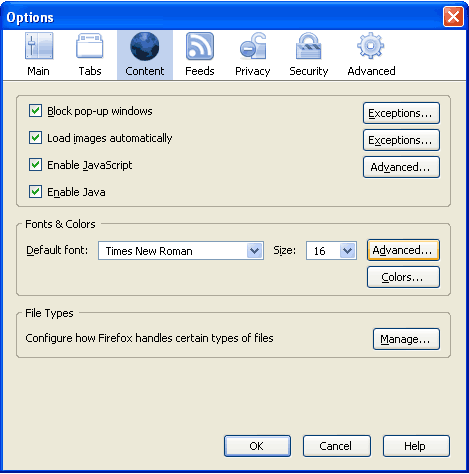
5. Click on the drop down list for option Fonts For. Select Bengali from this list.
6. Complete all the option fields as in the following image (you may choose your any favourite Bangla font) and then click on OK.
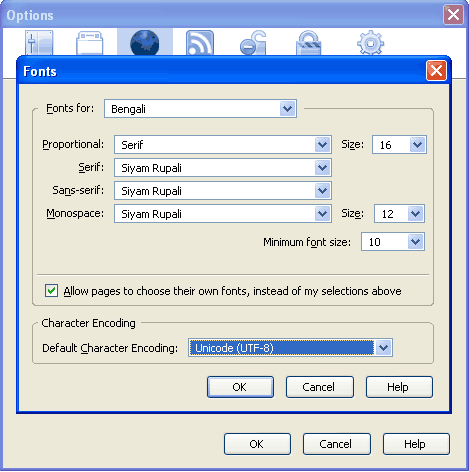
Now your configuration complete.
ফায়ারফক্সের বাংলা ফন্ট সেটিংস ঠিক আছে?
Tools>> Options>> Content>> Click advanced in Fonts & Colors section>> Fonts for-Bengali
-এখান থেকে নীচের ছবির মত অপশনগুলো সেট করুন:

Configure Mozilla Firefox for Bengali Font
1.Open mozila firefox browser2.From Tools menu, select Options.
3.From this Options window, click on Contents.
4. Click on Advanced button in Fonts & Colors section.
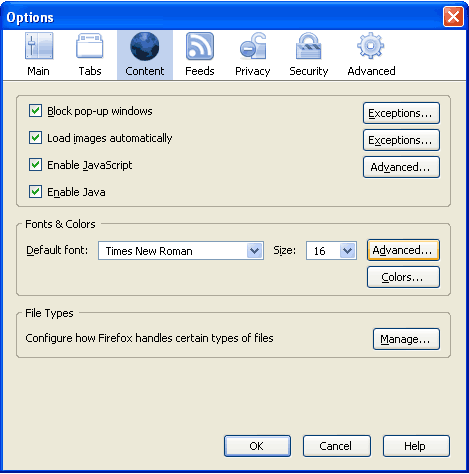
5. Click on the drop down list for option Fonts For. Select Bengali from this list.
6. Complete all the option fields as in the following image (you may choose your any favourite Bangla font) and then click on OK.
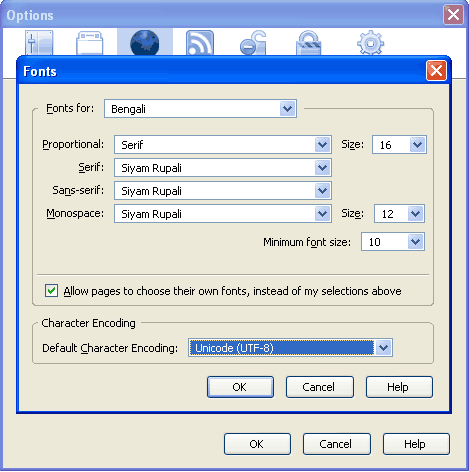
Now your configuration complete.

No comments:
Post a Comment